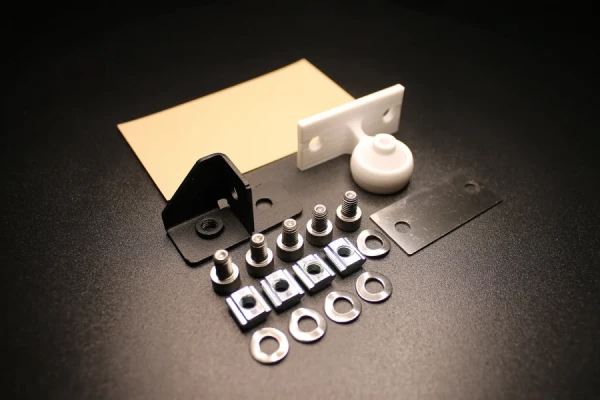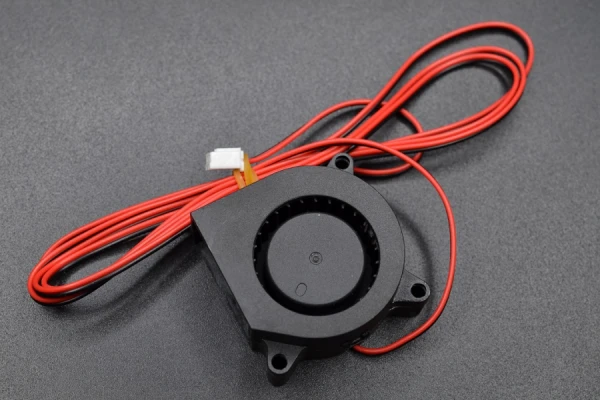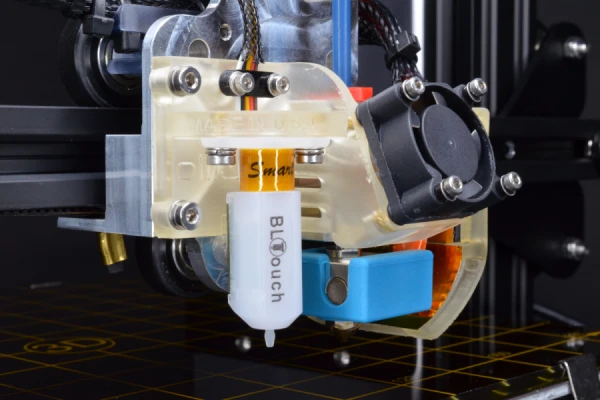For international shipping inquiries, please contact us at info@olli3d.com
For ----International Shipping----Please Contact Us at info@olli3d.com
Looking to improve print times and improve print quality? Our part cooling fan nozzle for the Prusa XL will unlock your machine’s potential, pushing stock profiles to a whole new level.
Our part cooling fan nozzles are designed to direct the air flow as close to the hotend as possible. This intense flow of air engulfs the tip of the hotend initiating the cooling process of the molten filament as it exits the hotend, so it can achieve solidification quickly before the hotend returns for another pass.
The part cooling fan nozzle is made from a high temperature resin, then professionally coated by a certified Cerakote applicator, using Cerakote’s Piston Coat which performs at temperatures up to 982°C [1800°F]. This coating is formulated to be used in combustion engines to repel heat away from the piston, so this was an obvious choice for us to prevent the surrounding heat produced by the hotend from being absorbed into the part cooling fan nozzle. This would minimize the fluctuation in air temperature from inlet to exit, providing a focused stream of cool air, rather than pushing the surrounding hot air back onto your part.
So, if you enjoy printing miniatures or print complex parts with steep overhangs, then this would be a great upgrade for your machine.
Kit Benefits:
· Wider range of fan speeds:
o Print at a lower fan speed without sacrificing print speed. It is important to have a good bond between layers, but you need to either lower your print speed or lower your fan speed at a cost to print time and potential heat artifacting on the surface of your part. Our part cooling fan nozzle gives you the flexibility to lower your fan speed where strength is needed, and allows you to maintain your print speed without sacrificing print quality.
· Decrease the use of supports:
o Our testing has shown with the implementation of 3-4 perimeters will allow for overhangs up to 80°, this means supports are not necessary unless you are printing anything above 80°. This will reduce print times and material usage.
· Increase bridging speeds:
o This is one print setting that many are unable to change due to part cooling limitations, but with the installation of our kit, this becomes an option for those trying to improve print times.
· Increase perimeter speeds:
o Perimeter speeds by default are set low to allow the filament time to cool. This prevents any residual heat artifacts from showing on the surface of the part, but at a cost to print time. Now, with our part cooling fan kit you will be able to push beyond where you would typically see residual heat artifacting when increasing perimeter speeds.
· Improve close proximity printing speeds:
o Close proximity printing will be dictated by your “Cooling threshold”. At a layer of your choosing, you can now decrease the amount of time the printer slows down and increase the minimum print speed. This is more noticeable on smaller prints with detailed features.
· Z hop is optional:
o Z hop or in PrusaSlicer “Lift Z” is enabled to avoid parts from colliding with the hotend, when areas of the print lift or curl due to excessive heat buildup between layers. You will typically see this occurring in areas with sharp edges or steep overhangs. This lifting or curling can be minimized and even eliminated when adapting our part cooling fan nozzle kit to your machine. The immediate blast of air from the fan nozzle will immediately kick-start the cooling process of the filament reducing its temperature before the hotend has time to apply another layer.
Please Note that your results may vary depending on the filament you use. During our testing we found that some filaments tend to retain more heat and therefore will stay in their molten state longer, so it will be necessary for you, as the user to determine what will work best for your application.
All claims stated are the direct results from testing with Prusa XL, using MatterHackers Build Series PLA @ 220°C.